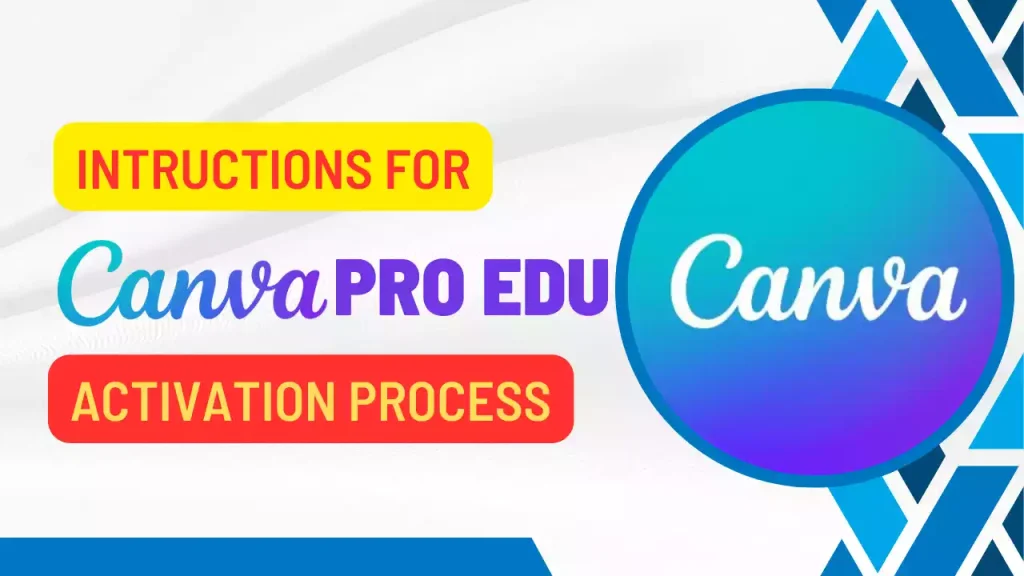WordPress Themes
How to Activate Canva Pro Edu for Lifetime – Instructions
Congratulations on purchasing your Canva Pro Edu account from GPLPro! In order to activate Canva Pro Edu and enjoy its benefits for a lifetime, follow these simple step-by-step instructions:
Step 1: Sign Up for Canva.com
- Open your web browser and go to www.canva.com.
- Click on the “Sign Up” button located at the top right corner of the website.
- Select the option to sign up with your personal Gmail account.
- Fill in the required details, including your name, email address, and a strong password.
- Click on the “Sign Up” button to create your Canva account.
Step 2: Access GPLPro User Dashboard
- Go to the official GPLPro website (www.gplpro.in) and log in to your GPLPro account using the credentials you provided during purchase.
- Once logged in, you will be redirected to your GPLPro user dashboard.
Step 3: Find User Instructions and Activation Button
- In your GPLPro user dashboard, in the orders tab locate the section titled “User Instructions” or “Canva Pro Edu Activation.”
- Carefully read the provided instructions to ensure you understand the activation process.
- Look for the “Canva Pro Edu Activation” button within the same section.
Step 4: Activate Canva Pro Edu
- Click on the “Canva Pro Edu Activation” button to proceed with the activation process.
- You will be redirected to Canva’s official website.
Step 5: Log in to Your Canva Account
- If you already have a Canva account, click on the “Log in” button and enter your Canva account credentials (email and password) associated with your existing Canva account.
- If you don’t have a Canva account yet, click on the “Sign Up” button and create a new account using your preferred Gmail address.
Step 6: Grant Access to Canva Pro Edu
- Once you are logged in to your Canva account, you will be prompted to grant access to Canva Pro Edu.
- Click on the “Grant Access” or “Allow” button to activate Canva Pro Edu for your account.
Congratulations! You have successfully activated Canva Pro Edu for a lifetime. Now you can enjoy all the premium features and benefits that come with it. Remember to always log in to Canva using the Gmail address you used during the activation process to access your Canva Pro Edu account.
Please note that GPLPro and Canva may have specific terms and conditions associated with their services, and it is essential to comply with them to ensure continued access to Canva Pro Edu. If you encounter any issues during the activation process, don’t hesitate to reach out to GPLPro’s customer support at email: support@gplpro.in for assistance.
Enjoy creating amazing designs with Canva Pro Edu!